チュートリアルページはこちら
まずはDjangoをインストールしとく
pipのインストールは
# pip install Django
インストール確認
[root@localhost feed_commenter_new]# pip list
Package Version
—————– ——-
Django 2.1.7
以下のようにバージョン指定もできるっぽい
# pip install Django=2.1
バージョン指定がなければpipでインストールできるバージョンの最新をもってくるのかな
はじめから進めていったのだが以下の項目で詰まった
・開発用サーバー
[root@localhost mysite]# python manage.py runserver 0:8000
※0はローカルホスト,localhostとやっても同じかな
起動してアクセス(http://192.168.33.10:8000/)してみると以下のメッセージ
——————————————————–
December 22, 2018 – 02:16:28
Django version 2.1.4, using settings ‘mysite.settings’
Starting development server at http://0:8000/
Quit the server with CONTROL-C.
Invalid HTTP_HOST header: ‘192.168.33.10:8000’. You may need to add ‘192.168.33.10’ to ALLOWED_HOSTS.
Bad Request: /
こちらのページを参考に修正
mysite/settings.pyに以下追加
ALLOWED_HOSTS = ['192.168.33.10']webサーバーを再起動して再度アクセスすると正常に表示された
次にdatabase設定をする
sqliteを使うならあまりやることはないみたいだが今回はmysqlを使う
こちらの記事を参考にした
[root@localhost ~]# pip install pymysql
Collecting pymysql
Downloading https://files.pythonhosted.org/packages/ed/39/15045ae46f2a123019aa968dfcba0396c161c20f855f11dea6796bcaae95/PyMySQL-0.9.3-py2.py3-none-any.whl (47kB)
100% |████████████████████████████████| 51kB 1.1MB/s
Installing collected packages: pymysql
Successfully installed pymysql-0.9.3
[root@localhost ~]# pip freeze -l
Django==2.1.4
PyMySQL==0.9.3
pytz==2018.7
selenium==3.141.0
urllib3==1.24.1
manage.pyに以下追加
import pymysql pymysql.install_as_MySQLdb()
mysite/setting.pyにmysqlの設定を追加していく
タイムゾーンも変えるのでこちらの記事参考
マイグレーションを実行してみると以下のエラー
[root@localhost mysite]# python manage.py migrate
・・・・
略
・・・・
django.db.utils.OperationalError: (2003, “Can’t connect to MySQL server on ‘127.0.0.1’ ([Errno 111] Connection refused)”)
database設定を以下のようにしたら行けた
[root@localhost mysite]# python manage.py migrate
Operations to perform:
Apply all migrations:admin, auth, contenttypes, sessions
Running migrations:
Applying contenttypes.0001_initial… OK
Applying auth.0001_initial… OK
Applying admin.0001_initial… OK
Applying admin.0002_logentry_remove_auto_add… OK
Applying admin.0003_logentry_add_action_flag_choices… OK
Applying contenttypes.0002_remove_content_type_name… OK
Applying auth.0002_alter_permission_name_max_length… OK
Applying auth.0003_alter_user_email_max_length… OK
Applying auth.0004_alter_user_username_opts… OK
Applying auth.0005_alter_user_last_login_null… OK
Applying auth.0006_require_contenttypes_0002… OK
Applying auth.0007_alter_validators_add_error_messages… OK
Applying auth.0008_alter_user_username_max_length… OK
Applying auth.0009_alter_user_last_name_max_length… OK
Applying sessions.0001_initial… OK
できたか確認
mysql -u root mysql> use scraping Database changed mysql> show tables;
あと管理画面を使うために管理ユーザーを作成しておく
その前にmigrateをしてauth_userテーブルという管理ユーザーのテーブルを作っておく
[root@localhost feed_commenter_new]# python manage.py migrate
Operations to perform:
Apply all migrations:admin, auth, contenttypes, sessions
Running migrations:
Applying contenttypes.0001_initial… OK
Applying auth.0001_initial… OK
Applying admin.0001_initial… OK
Applying admin.0002_logentry_remove_auto_add… OK
Applying admin.0003_logentry_add_action_flag_choices… OK
Applying contenttypes.0002_remove_content_type_name… OK
Applying auth.0002_alter_permission_name_max_length… OK
Applying auth.0003_alter_user_email_max_length… OK
Applying auth.0004_alter_user_username_opts… OK
Applying auth.0005_alter_user_last_login_null… OK
Applying auth.0006_require_contenttypes_0002… OK
Applying auth.0007_alter_validators_add_error_messages… OK
Applying auth.0008_alter_user_username_max_length… OK
Applying auth.0009_alter_user_last_name_max_length… OK
Applying sessions.0001_initial… OK
$ python manage.py createsuperuser
[root@localhost feed_commenter_new]# python manage.py createsuperuser
Username (leave blank to use ‘root’):
Email address:
Password:
Password (again):
This password is too short. It must contain at least 8 characters.
This password is too common.
Bypass password validation and create user anyway? [y/N]: y
Superuser created successfully.
ユーザ名は未入力だとrootで入るみたい
アドレスも未記入で大丈夫みたい
passwordも短すぎると警告出るみたいだけど大丈夫

コメント