最近Pythonに興味が出てきたのでvagrantで立ち上げているcentos7にpython3.6を入れてみた
ちなみにcentos7にはデフォルトでpython2.7が入っている
以下確認
[root@localhost ~]# python
Python 2.7.5 (default, Apr 11 2018, 07:36:10)
[GCC 4.8.5 20150623 (Red Hat 4.8.5-28)] on linux2
Type “help”, “copyright”, “credits” or “license” for more information.
>>
こちらのページを参考にさせていただき進めた
pythonインストール必要なリポジトリを追加
[root@localhost ~]# yum install -y https://centos7.iuscommunity.org/ius-release.rpm
python3.6があるかどうか検索
[root@localhost ~]# yum search python36
よく使うらしいパッケージをインストール
[root@localhost ~]# yum install -y python36u python36u-libs python36u-devel python36u-pip
インストールされたか確認
[root@localhost ~]# python3.6 -V
Python 3.6.5
Pythonのパッケージ管理システムpipもインストールします
こちらのページを参考にしました
まずはget-pip.pyをダウンロード
それをvagrant環境に置いて以下のようにインストール
[root@localhost vagrant]# ls
get-pip.py git_my_shared
[root@localhost vagrant]# python get-pip.py
Collecting pip
Downloading https://files.pythonhosted.org/packages/5f/25/e52d3f31441505a5f3af41213346e5b6c221c9e086a166f3703d2ddaf940/pip-18.0-py2.py3-none-any.whl (1.3MB)
100% |████████████████████████████████| 1.3MB 3.1MB/s
Collecting setuptools
Downloading https://files.pythonhosted.org/packages/ff/f4/385715ccc461885f3cedf57a41ae3c12b5fec3f35cce4c8706b1a112a133/setuptools-40.0.0-py2.py3-none-any.whl (567kB)
100% |████████████████████████████████| 573kB 1.5MB/s
Collecting wheel
Downloading https://files.pythonhosted.org/packages/81/30/e935244ca6165187ae8be876b6316ae201b71485538ffac1d718843025a9/wheel-0.31.1-py2.py3-none-any.whl (41kB)
100% |████████████████████████████████| 51kB 5.8MB/s
Installing collected packages: pip, setuptools, wheel
Successfully installed pip-18.0 setuptools-40.0.0 wheel-0.31.1
[root@localhost vagrant]#
バージョンを確認
[root@localhost vagrant]# pip -V
pip 18.0 from /usr/lib/python2.7/site-packages/pip (python 2.7)
あ、2.7のやつが入ってる・・・
アップデートをしてみるがもう最新だと言われてしまう
[root@localhost vagrant]# pip install -U pip
Requirement already up-to-date: pip in /usr/lib/python2.7/site-packages (18.0)
これは
[root@localhost vagrant]# python get-pip.py
と実行したときにもともとインストールされているpython2.7で実行されたのが原因
[root@localhost vagrant]# python3.6 get-pip.py
と実行すればおk
[root@localhost vagrant]# pip -V
pip 19.0.3 from /usr/lib/python3.6/site-packages/pip (python 3.6)
入ったのを確認
おまけで別のやり方を探してみる
こちらのサイトを参考に
[root@localhost vagrant]# sudo wget https://www.python.org/ftp/python/3.6.1/Python-3.6.1.tgz
sudo: wget: command not found
wgetないって言われた
こちらのサイトを参考にwgetをインストール
入ってないことを確認
[root@localhost vagrant]# rpm -qa | grep wget
何も出ないので入ってない
[root@localhost vagrant]# yum -y install wget
再び確認
[root@localhost vagrant]# rpm -qa | grep wget
wget-1.14-15.el7_4.1.x86_64
改めてpythonをダウンロード
[root@localhost vagrant]# sudo wget https://www.python.org/ftp/python/3.6.1/Python-3.6.1.tgz
[root@localhost vagrant]# ls
get-pip.py git_my_shared Python-3.6.1.tgz
解凍します
[root@localhost vagrant]# sudo tar xzvf Python-3.6.1.tgz
[root@localhost vagrant]# ls -la
total 24212
drwxr-xr-x 7 501 games 224 Aug 8 2018.
dr-xr-xr-x. 19 root root 251 Aug 2 20:06..
-rw-r–r– 1 501 games 8196 Aug 7 22:19 .DS_Store
-rw-r–r– 1 501 games 1642522 Aug 7 13:53 get-pip.py
drwxrwxrwx 26 501 games 832 Jul 30 13:26git_my_shared
drwxr-xr-x 29 501 games 928 Mar 21 2017Python-3.6.1
-rw-r–r– 1 501 games 22540566 Mar 21 2017Python-3.6.1.tgz
[root@localhost vagrant]# cd Python-3.6.1/
[root@localhost Python-3.6.1]# sudo ./configure
すると以下のようなエラーが
configure: error: no acceptable C compiler found in $PATH
こちらのページのようにCコンパイラをインストールしないといけないらしい
うぅ・・・めんどい
やめだ
とりあえず解決はしてたのでおわり

コメント