問題
以下のようにbrewコマンドを実行してみたところうまく動かないようだった
bash-3.2$ brew --version
Traceback (most recent call last):
10: from /usr/local/Homebrew/Library/Homebrew/brew.rb:23:in `<main>'
9: from /usr/local/Homebrew/Library/Homebrew/brew.rb:23:in `require_relative'
8: from /usr/local/Homebrew/Library/Homebrew/global.rb:28:in `<top (required)>'
7: from /usr/local/Homebrew/Library/Homebrew/global.rb:28:in `require'
6: from /usr/local/Homebrew/Library/Homebrew/os.rb:3:in `<top (required)>'
5: from /usr/local/Homebrew/Library/Homebrew/os.rb:21:in `<module:OS>'
4: from /usr/local/Homebrew/Library/Homebrew/os/mac.rb:58:in `prerelease?'
3: from /usr/local/Homebrew/Library/Homebrew/os/mac.rb:24:in `version'
2: from /usr/local/Homebrew/Library/Homebrew/os/mac.rb:24:in `new'
1: from /usr/local/Homebrew/Library/Homebrew/os/mac/version.rb:26:in `initialize'
/usr/local/Homebrew/Library/Homebrew/version.rb:368:in `initialize': Version value must be a string; got a NilClass () (TypeError)以下の記事のようにOSバージョンアップによる変更が原因っぽい
MacOS BigSurでHomebrewが失敗する
MohaveからBigSurにアップグレードしたところ、自作が機能しなくなったこと……
解決
以下コマンドを実行
brew upgrade
bash-3.2$ brew upgrade
Updating Homebrew...
==> Auto-updated Homebrew!
Updated 1 tap (homebrew/core).
==> New Formulae
abseil libhand
・・・
globus-toolkit pbrt
Error: The following directories are not writable by your user:
/usr/local/share/man/man8
You should change the ownership of these directories to your user.
sudo chown -R $(whoami) /usr/local/share/man/man8
And make sure that your user has write permission.
chmod u+w /usr/local/share/man/man8
上記でbrewコマンドは使えるようになった
自分の場合はman8フォルダへのアクセス権がなかったのでエラーが最後に出ました
なので以下のように追加実行
bash-3.2$ sudo chown -R $(whoami) /usr/local/share/man/man8
Password:
bash-3.2$ chmod u+w /usr/local/share/man/man8
コメント